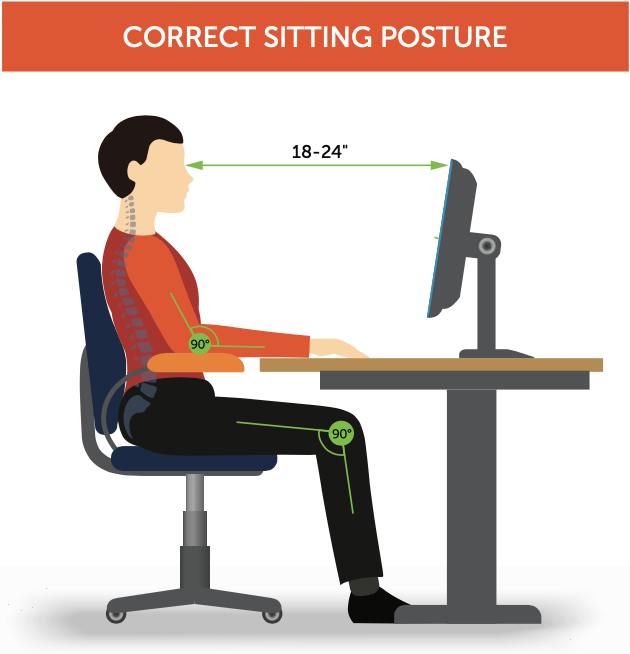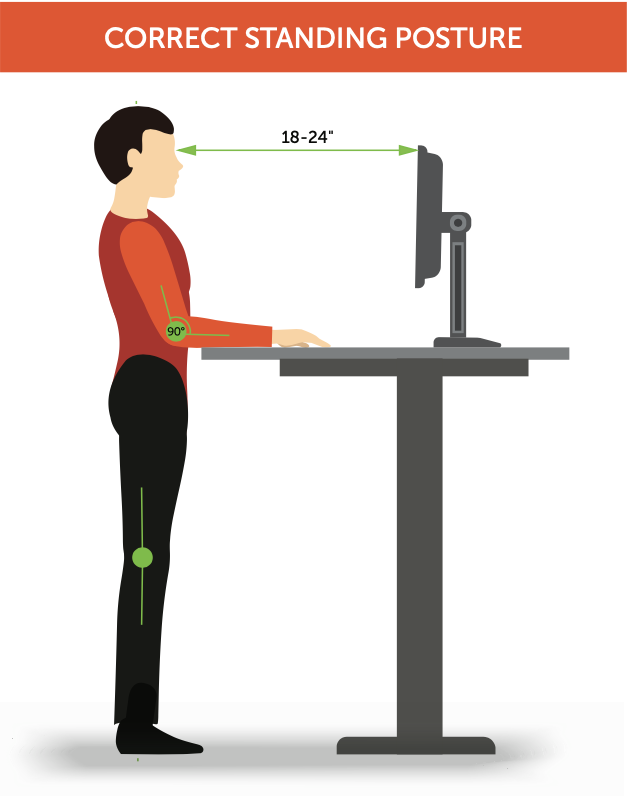Ergonomic Tips for your Workstation
Ergonomics can assist you in improving your posture, health, and productivity through proper workstation design.
Chair
Choose a comfortable chair with a padded cushion and sturdy back support.
Your feet should be flat on the floor, thighs parallel to the floor, and your back against the back of the chair.
If you need to raise your chair height or need more cushion, place a pillow or folded towels on the seat.
If you need lumbar/back support, use a pillow or rolled up towel.
Avoid sitting on a couch, recliners, or bar stool.
Desk Height
When sitting, the top of the desk should be at or slightly below your elbow height with your shoulders relaxed and palms resting on the front of the desk. If the desk is too high, raise your chair and add a foot rest.
If you have a standing desk, the top of the desk should be at or slightly below your standing elbow height with your shoulders relaxed and elbows directly under your shoulders.
When using a standing desk, you should change your posture every 20 to 30 minutes. For example, sit for 20 minutes, stand for 8 minutes, and move for 2 minutes.
Keyboard & Mouse
Keyboard and mouse should be located on the same level, directly in front of you, 2 to 3 inches from the front edge of the desk.
The angle between your forearm and upper arm (elbow) should be between 90 and 110 degrees with your forearm, wrist, and hand straight.
If you have a keyboard tray, it should be positioned flat or tilted slightly downward from front to back.
Monitor Placement
Center the monitor in front of you, in line with the keyboard, at approximately an arm’s length.
Adjust your monitor so the top of the display is even with or slightly below your eye height.
Bifocal or progressive lens wearers may need to lower their monitors.
Standing & Activity regiment:
If you have a sit to stand desk follow these pro tips
► Limit standing sessions to 15 minutes at a time.
► Aim to stand frequently as it is more important than duration. Switch as many times as reasonable throughout your day. Aim for at least once every two hours.
If you don’t have a sit to stand desk try this…
You should also change your working position frequently throughout the day in the following ways: Stand up and walk around for a few minutes every hour. Make small adjustments to your chair or backrest. Stretch your fingers, hands, arms, legs, and torso. Stay hydrated.
If you have followed all of these setup steps and you are still experiencing discomfort or seeking personalized attention, you can find out more from a specialist by clicking on the link below. We strive to make care and attention affordable for everyone.